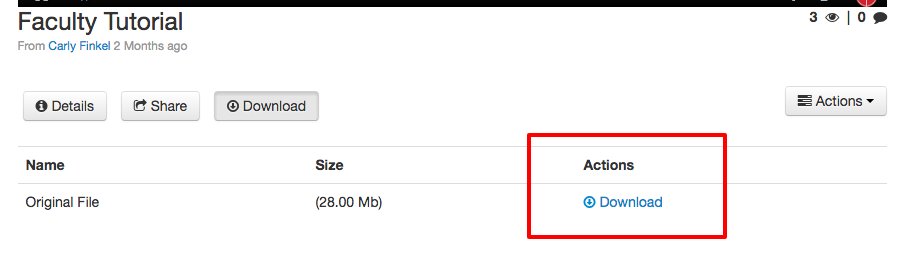The following directions will instruct you how to download a video that is stored within your Mediaspace.
- From your My Workspace within Sakai, select the tab titled Kaltura My Media.
- If you wish to access your Mediaspace outside of Sakai, follow these steps.
- Go to https://ru-stream.rutgers.edu/
- If you are not logged in automatically, click on the Guest icon and select Login.
- Log in using your CAS identity.
- If you wish to access your Mediaspace outside of Sakai, follow these steps.
- Click on Edit, located to the right of the video you wish to download.
- Select Downloads from the blue tab options listed below your video.
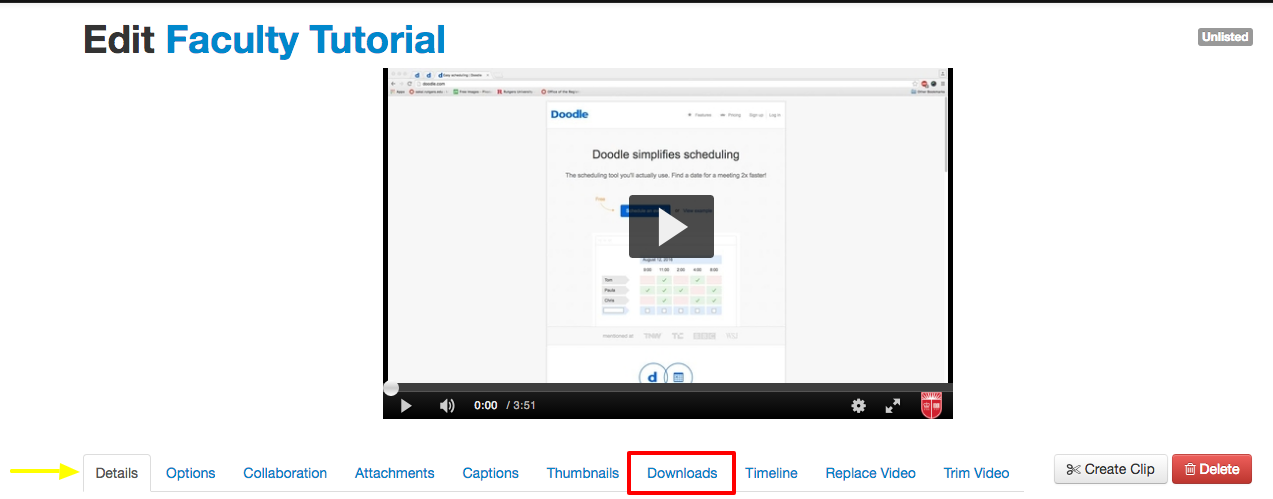
- Select the Formats that you would like available for download.
- Click Save.
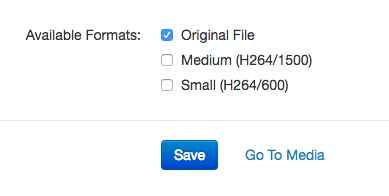
- Select Go to Media once saving has processed.
- Click Download.
- Under the Actions column, select Download. This will prompt the download of the video file to begin.