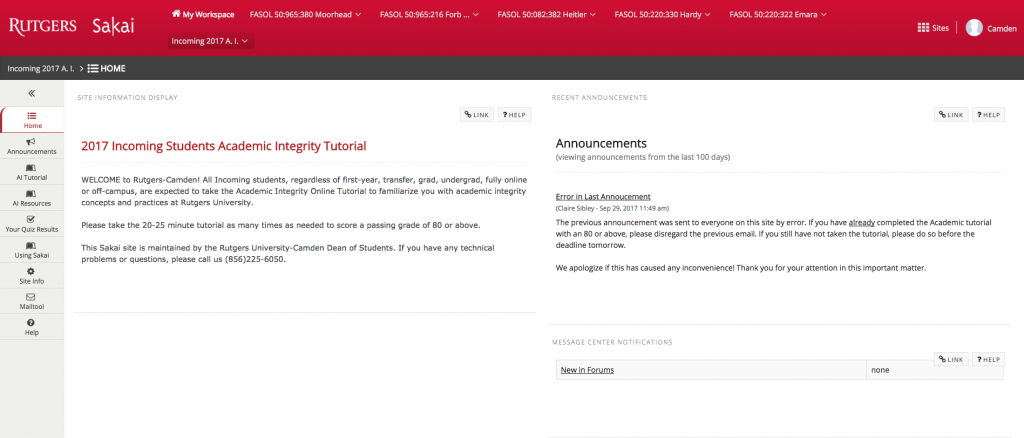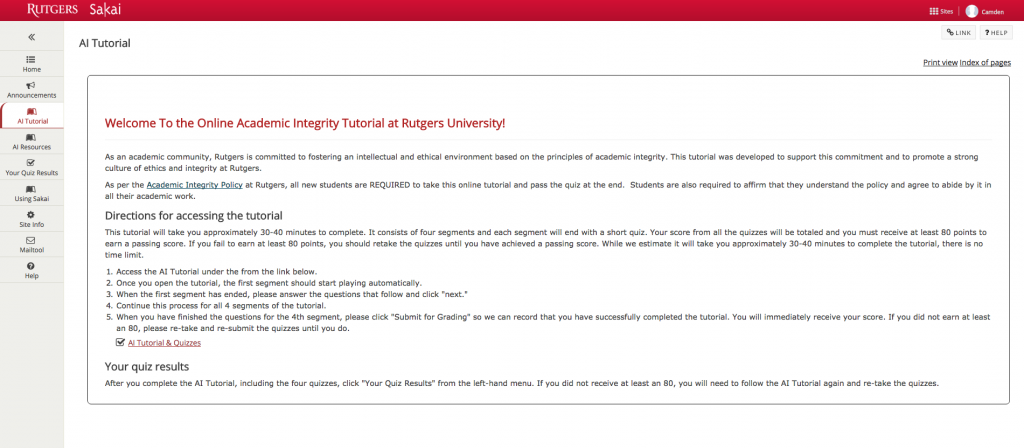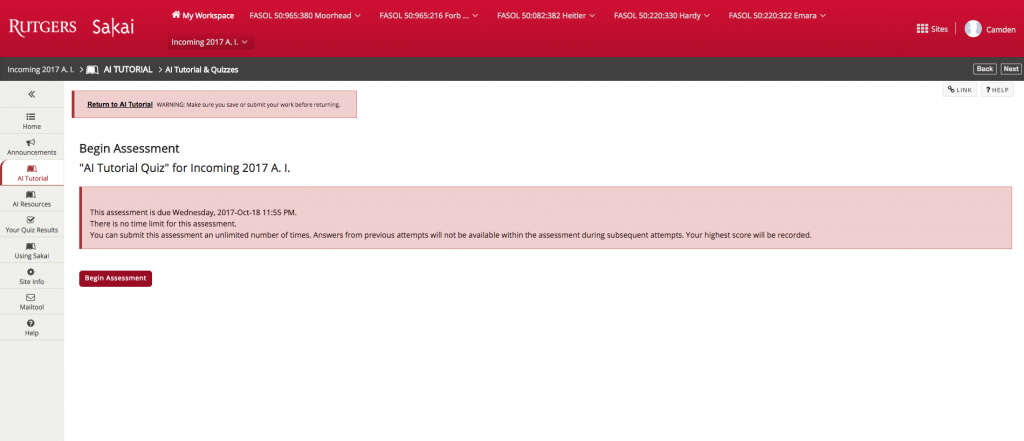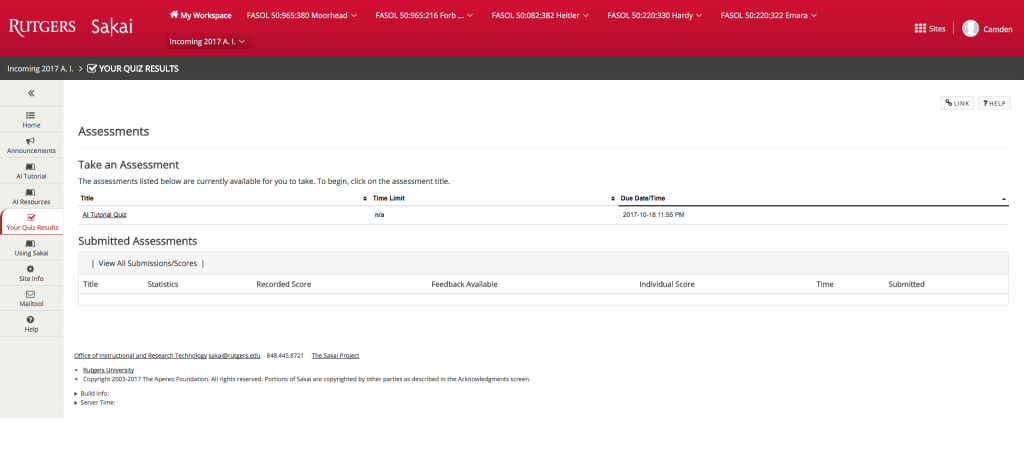To begin your Academic Integrity course, go to the Sakai site called ‘Incoming 2017 A.I.’
- Once there you should see the Academic Integrity home page
- Once you’re at the home page, in order to read the actual instructions and begin the quiz, select the AI Tutorial button from the left hand menu.
- When you are there, you’ll have an opportunity to read what exactly the Online Academic Integrity Tutorial is, and the instructions on how to complete the quizzes.
- When you’ve read all of the steps apart of the tutorial, you can begin taking the quizzes by clicking on AI Tutorial & Quizzes link below the last step.
- After you’ve clicked on the AI Tutorial Quiz link, it will bring you to this page, which is the beginning of the quizzes. You may begin the quiz, by pressing the begin assessment button.
- The following page will show up after you click the Begin Assessment button, there will be a short video at the beginning of each different quiz followed by a few questions whose answers were talked about in their respective quiz.
There are a total of 4 quizzes within the one assessment. Once you’ve finished all four and would like to look at your assessment grades.
You may do so by clicking on the tab to your left that says ‘Your Quiz Results”. Here, you will see the actual results of the assessment that you just took.